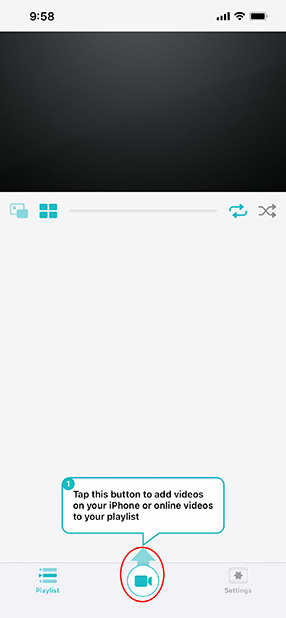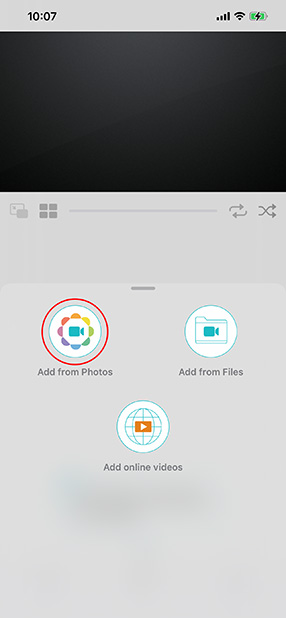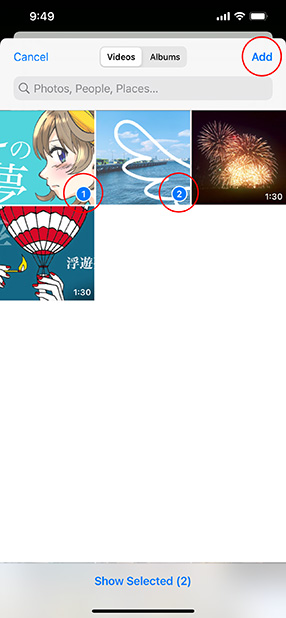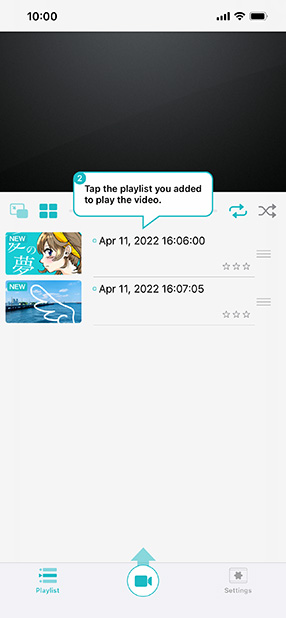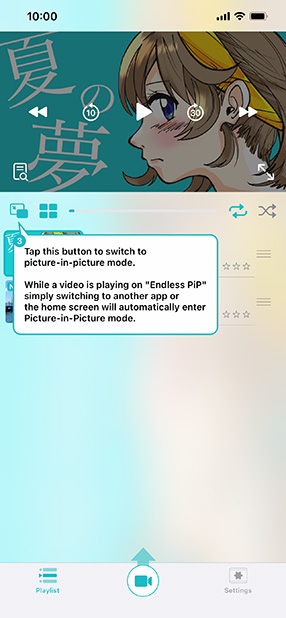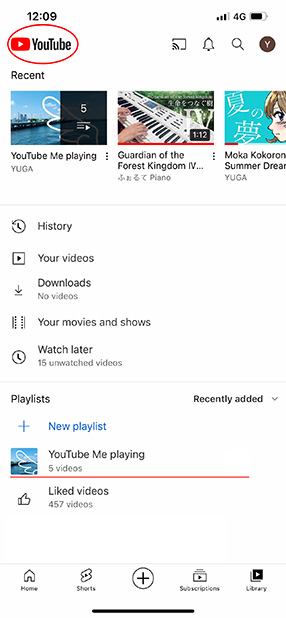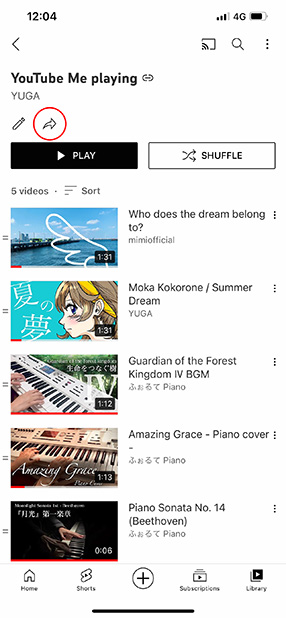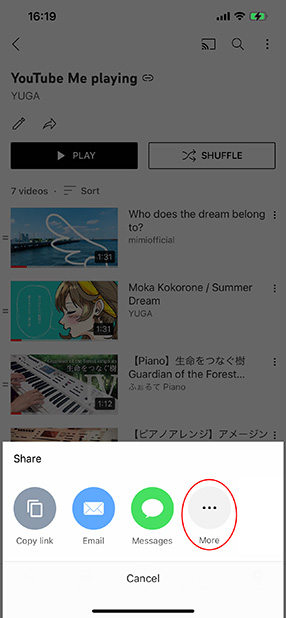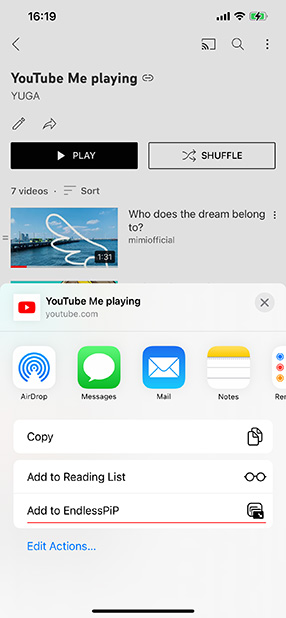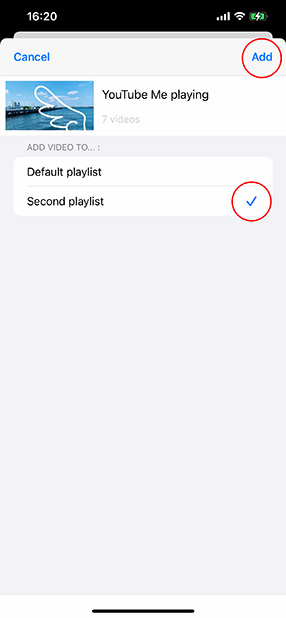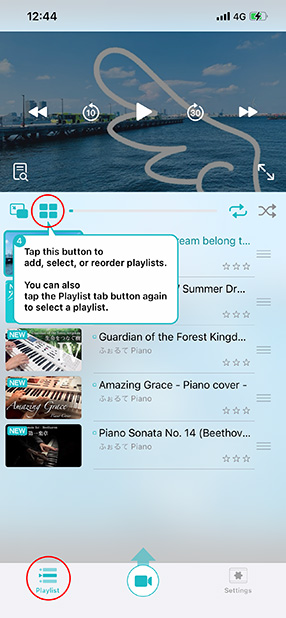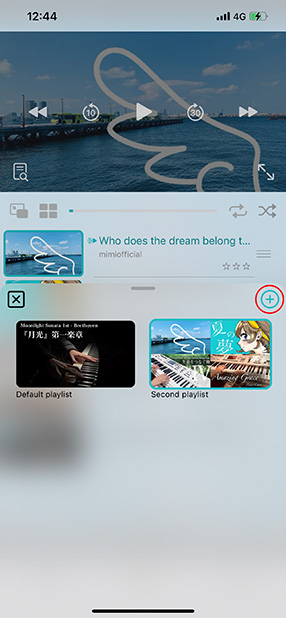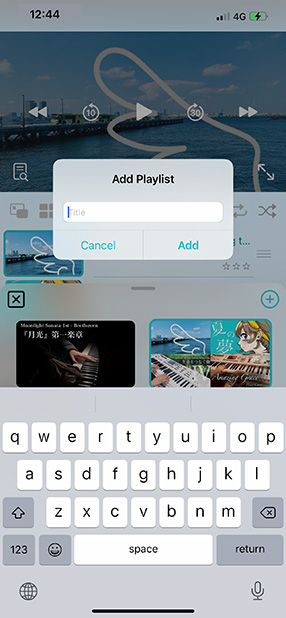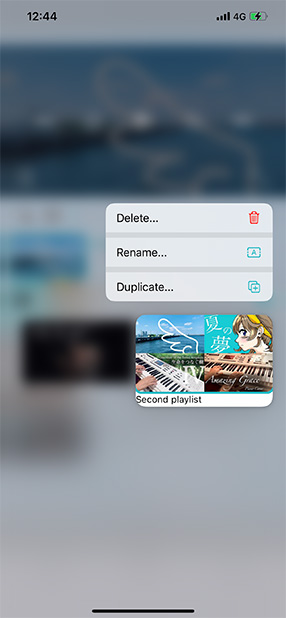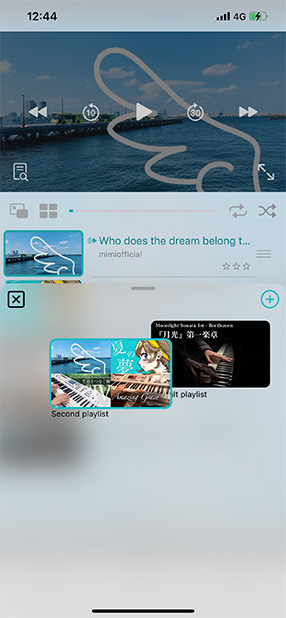Steps to Add from Photos
- Tap this button to add videos on your iPhone or online videos to your playlist
- Tap "Add from Photos"
- Select one or more videos.
- Tap the video you want to play in the playlist.
- Tap this button to switch to picture-in-picture mode.
While a video is playing on "Endless PiP" simply switching to another app or the home screen will automatically enter Picture-in-Picture mode.
Steps to Add Online Video
- Launch YouTube.
- Tap the "Share" button on the "YouTube" side of the playlist.
If the share button does not appear, temporarily set the playlist to "Unlisted".
You can also share YouTube videos one at a time.
- Tap "More".
- Select "Add to EndlessPiP."
- Select the playlist you want to add on the "Endless PiP" side and press the "Add" button.
- When you return to "Endless PiP" again, it has been added to the playlist.
How to select and edit playlists
- Tap this button to add, select, or reorder playlists.
You can also tap the Playlist tab button again to select a playlist. - Tap the plus button to add a playlist.
- Enter a title and add a new playlist.
- Press and hold a playlist to rename, delete, or duplicate it.
- You can also reorder playlists by dragging them.
| Supported OS | iOS 15 or later |
|---|---|
| Supported Devices | iPhone 6s/7/8/X/XS/11/12/13/14 Pro Max iPad Air2, iPad 5th, iPad mini 4 or later, supports iPad Pro 11/12.7 |